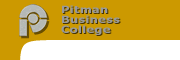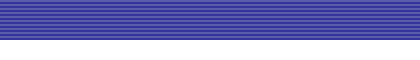TABLES
Tables are used quite widely in HTML documents as they enable designers to create and control the structure of documents. Tables tags include a wide variety of attributes and elements [See Syntax].
Understanding and mastering the use of tables in HTML is very important in becoming a good web document designer.
SYNTAX
<TABLE
ALIGN="LEFT|RIGHT"
BGCOLOR="color"
BORDER="value"
CELLPADDING="value"
CELLSPACING="value"
HEIGHT="height"
WIDTH="width"
HSPACE="horizMargin"
VSPACE="vertMargin">
...
</TABLE>
ALIGN="LEFT|RIGHT"
BGCOLOR="color"
BORDER="value"
CELLPADDING="value"
CELLSPACING="value"
HEIGHT="height"
WIDTH="width"
HSPACE="horizMargin"
VSPACE="vertMargin">
...
</TABLE>
RESOURCES
Castro Chapter 9
EXERCISE
PART 1
Produce an HTML document that includes the following:
PART 2
<TABLE BGCOLOR=yellow BORDER CELLPADDING="8" CELLSPACING="4">
<TR><TH>English</TH><TH>Spanish</TH>
<TH>German</TH></TR>
<TR><TD>one</TD><TD>uno</TD>
<TD>ein</TD></TR>
<TR><TD>two</TD><TD>dos</TD>
<TD>zwei</TD></TR>
<TR><TD>three</TD><TD>tres</TD>
<TD>drei</TD></TR>
<CAPTION ALIGN="BOTTOM"><B>Table 1</B>: Tables are as easy as
one, two, three
</CAPTION>
</TABLE>
Vary the following elements:
Background colour: #DDEEAA
Column width: 100
Border width: 3
Add a column and another language
Background colour: #DDEEAA
Column width: 100
Border width: 3
Add a column and another language
PART 3
Set the background colour of the headings to NAVY and the text
colour of the headings to WHITE. Set the border colour to NAVY