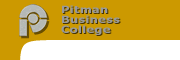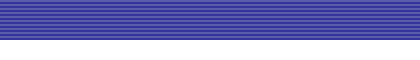META TAGS
WHAT ARE META TAGS?
Meta tags are HTML tags that provide information about a web page. Meta tags do not affect how the page is displayed. Rather, they provide information such as who created the page, how often it is updated, what the page is about, and which keywords best describe the page's content. Search engines collect and use this information.
EXAMPLES
On an Internet Web Page view the source code and study the Meta tags.
<head>
<meta http-equiv="Content-Type" content="text/html;
charset=iso-8859-1">
<meta name="Author" content="Hypersmith designs">
<meta name="KeyWords" content="e-commerce, eBusiness,
eCommerce, e-business, training, eBusiness training,
curriculum development">
<meta name="Description" content="Hypersmith is a leader in
eBusiness training products and curriculum for business and
schools.">
<meta name="source" content="Hypersmith">
<meta name="copyright" content="Hypersmith Consultants">
<meta name="language" content="eng">
<meta name="resource-type" content="document">
<meta name="robots" content="all">
<meta name="rating" content="General">
<meta name="GENERATOR" content="Mozilla/4.72 [en] (Win98; I)
[Netscape]">
<title>Hypersmith - eBusiness Training Leaders</title>
</head>
USES OF META TAGS
As mentioned in the description above, search engines, when visiting your site, will read and record the keyword and description meta tags. When you search for content on a search engine your query will be matched against all the keywords [amongst other variables] in its directory. So itís important to select the best keywords and phrases that describe your site [those that people will type in when searching]. After a search has been completed, the search engine will show the results. These pages include ranked lists of sites that match your criteria. You will see the name of the site [the <title> tag], the URL and a brief description of the site. The content that you include in your description meta tag is what will appear here.
EXERCISE
The most widely used meta tags are "keywords" and "description". On your siteís main page [index.htm] add these tags including appropriate keywords and a brief description of your site.
RESOURCES
HTML 4 Chapter 22
http://www.cookwood.com/html4_4e/
10 Questions about Metadata
http://www.builder.com/Authoring/Metadata/