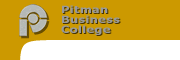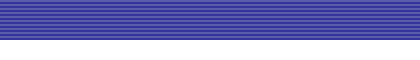IMAGES AND CLIPART
CREATING IMAGES
Graphic design and the creation of original graphics using graphics software is beyond the scope of this course. With the exception of scanned images, we will employ public domain photos and clipart in our Web pages.
DOWNLOADING CLIP ART
To download a GIF or JPG image from the Internet:
- Position your mouse over the image
- Right-click the mouse
- Choose Save Image As… [Netscape]
- Choose Save Picture As… [Internet Explorer]
- A file name is provided or you may enter your own
- Direct the file to an appropriate directory
COPYRIGHT
Publishing on the web subjects authors and site developers to the same intellectual property [IP] laws as print or broadcast publishing.
Failure to obtain permission from the artist is a breach of copyright.
Students will refrain from copying and publishing the intellectual property of others unless they have written permission from the artist / author or unless the work has been deemed royalty free or in the public domain. Under no circumstances will students copy or publish corporate logos or trademarks on their web sites.
COMMON PROBLEMS AND TROUBLESHOOTING
Finding royalty-free clip art the web is a very big time waster and an inefficient use of class time. There are thousands of sites available on the web but they are poorly organized and viewers are forced to navigate though countless links and banner ads.
Students may wish to contribute to a shared clip art directory on the network or, develop a web site of royalty-free and banner ad-free clip art.
ADVICE
Keep away from animated GIF’s, or at least use them very sparingly. Many visitors become annoyed by them.
RESOURCES
See Clip Art archive on the network
JPEG and GIF compression basics
Article on creating graphics for the Web
Web Clip Art links from About.com